It is found spam filters are solely responsible for the failure of many email campaigns. The spam filters, which are cousins of scanning machines, hampers emails from reaching recipients’ inboxes. While in many cases, it is for the benefit of the recipient, but email marketers are the ones most affected. After building the right strategy and planning to develop the perfect email, any marketer would be disappointed if the emails are diverted by the recipients’ spam filters for not landing in the inbox. Marketers need to understand why their emails are getting spammed and work on it to improvise the performance. The infographic helps you understand to do the same:
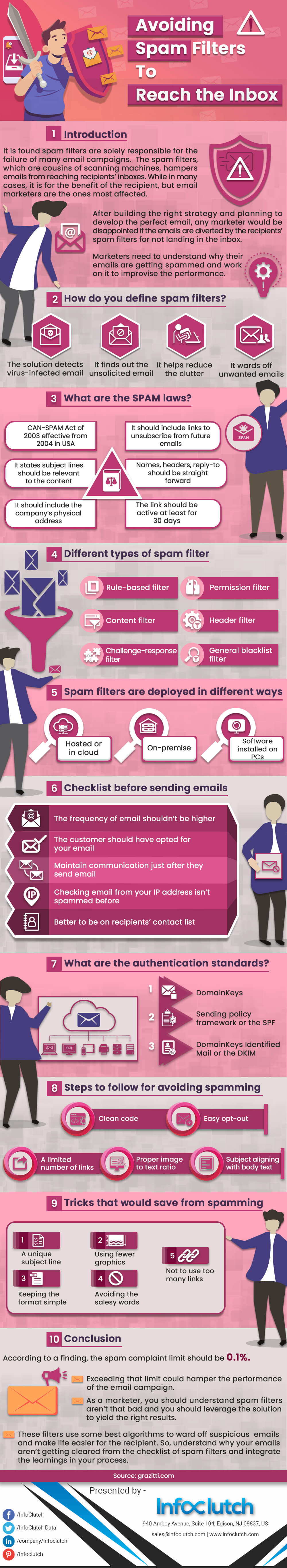
How Do You Define Spam Filters?
- The solution detects virus-infected email
- It finds out the unsolicited email
- It saves recipients’ inbox from unwanted emails
- It helps reduce the clutter
What Are The SPAM Laws?
- CAN-SPAM Act of 2003 effective from 2004 in USA
- It states subject lines should be relevant to the content
- Names, headers, reply-to should be straightforward
- It should include the company’s physical address
- It should include links to unsubscribe from future emails
- The link should be active at least for 30 days
Different Types Of Spam Filter:
- Rule-based filter
- Content filter
- Challenge-response filter
- General blacklist filter
- Header filter
- Permission filter
Spam Filters Are Deployed In Different Ways:
- Hosted or in cloud
- On-premise
- Software installed on PCs
What To Check Before Sending Email To Avoid Spamming?
- The frequency of email shouldn’t be higher
- The customer should have opted for your email
- Maintain communication just after they send email
- Checking email from your IP address isn’t spammed before
- Better to be on recipients’ contact list
What Are The Authentication Standards?
- DomainKeys
- Sending policy framework or the SPF
- DomainKeys Identified Mail or the DKIM
Steps To Follow For Avoiding Spamming:
- Clean code
- Easy opt-out
- A limited number of links
- Proper image to text ratio
- Subject aligning with the body text
Tricks That Would Save From Spamming:
- A unique subject line
- Avoiding the salesy words
- Not to use too many links
- Keeping the format simple
- Using fewer graphics
Conclusion:
- According to a finding, the spam complaint limit should be 0.1%.
- Exceeding that limit could hamper the performance of the email campaign.
- As a marketer, you should understand spam filters aren’t that bad and you should leverage the solution to yield the right results.
- These filters use some best algorithms to ward off suspicious emails and make life easier for the recipient. So, understand why your emails aren’t getting cleared from the checklist of spam filters and integrate the learnings in your process.
- The infographic presents you with some of the best tactics that help you steer on the right marketing path by avoiding spam filters.





