What is a Content Management System? (CMS)
A content management system (CMS) is a computer application or a software application, which is used to support creation and modification of the digital content. It also facilitates editing, organizing and publishing content on the web. This web-based application offers multiple users with different permission levels to manage data, content without the need to have the HTML knowledge.
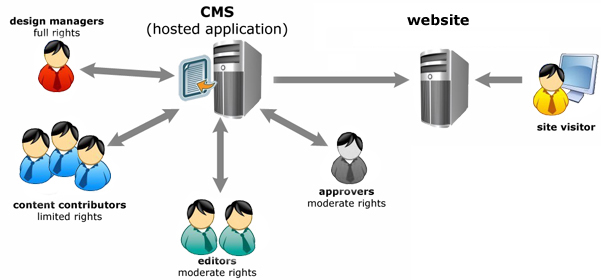
Content Management System is a Graphic User Interface (GUI) that makes your interaction with the websites database user-friendly. It allows users to manipulate database information, design styles, and template files without having to know how to code.
The CMS website works similar to what happens on your social media site. Whenever you upload an image on Instagram, friend someone on Facebook or post to twitter, you’re interacting with their databases through a GUI. Likewise, CMS is similar to providing a much greater deal of control to almost all elements on your website. Every page on CMS website is like a form that’s been submitted through My SQL.
This CMS application is built on the framework called model–view-controller that can be used independently of CMS which allows users to build powerful online applications.
Benefits of Content Management System:
Some of the top benefits and advantages of using Cloud Computing are:
- It allows multiple user access: CMS here makes it easy to manage roles and to publish permissions.
- It is easy for even non-technically minded: Users with no technical skills can use CMS.
- Integrates workflow management: This workflow facilitates better content management.
- It improves site maintenance: : Its predesigned architecture helps you to easily trawl hundreds of pages with fewer efforts. The right CMS adds functionality and keeps itself updated automatically.
- Changes are simple here: Be it design, updates or even the look of the website. Whether it is mobile or desktop, it always makes it easy to update with interfaces.
- Easy content management: TIt helps you to easily manage content without having to fear of the design change. They are more separately managed.
Different kinds of Content Management System?
Depending on the nature of the digital record like video, text, graphics, blog, etc., there are different forms CMS. They are numerous options to choose from and are classified as follows:
- Web CMS: A web content management system (WCMS) suitable for companies who would want to deliver most of their content to the internet. Organizations that use e-guides and want to convert their paper instructions or update old manuals as well as develop new guides may use WCMS.
- Enterprise CMS: This form of Enterprise CMS is used to handle content, assets, records and other information that defines the hierarchy of an organization. Large corporations and organizations depend on ECMS to centralize their content and improvise their productivity for producing new internal documents. )
- Mobile CMS: Mobile CMS was designed for B2C, B2B and B2E markets. However, the rapid growth in the field of the mobile technology industry has had demand for MCMS with smartphones, mobile phones, PDA’s and other handheld devices
- Component CMS: This is suitable for companies who manage content at a deeper level. Where content here is just a small piece of paragraph, text or graphic than complete information that is stored within the system.
- Digital Asset Management System (DAM): This software is dedicated to multimedia and graphics management. Companies who are into Graphic designing, photography and film are the ones who benefit from this.
Here is a list of some of the Prominent CMS Software providers:
-
- WordPress
- Drupal
- ExpressionEngine
- Joomla!
- TextPattern
- Radiant CMS
- Cushy CMS
- SilverStripe

